Recently I had noticed that whenever I recorded with Shadowplay and transferred the video into Hitfilm the audio timeline would always be shorter than the video timeline even though they are recorded at the same time. The video and audio also begin to desync after about a minute and created a huge pain when editing because every clip had to be realigned with the video. After some book lurnin' I discovered that Shadowplay records in variable frame rates while most video editors only use constant frame rates to edit: hence the dilemma. One solution is to download Handbrake but most of my recordings are in HD at 40 minutes in length and I don't want to spend an entire day waiting for a video to be converted to constant frame rate. However, I found a simple solution that has worked for me so far and only takes a few seconds, does not require extra software, and doesn't even necessitate an entire brain cell to work properly.
1) This is what it looks like before with the desynced audio and variable frame rate video
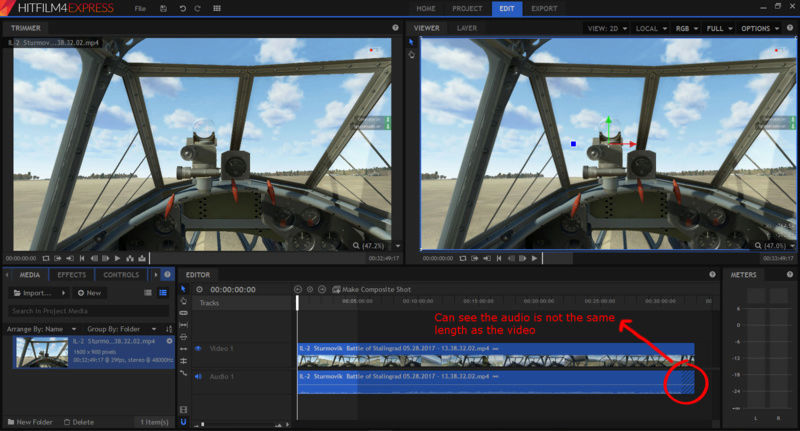
2) So, when starting a project set the Hitfilm video frame rate to what you had Shadowplay set at when you recorded the video, not what the actual video itself says.
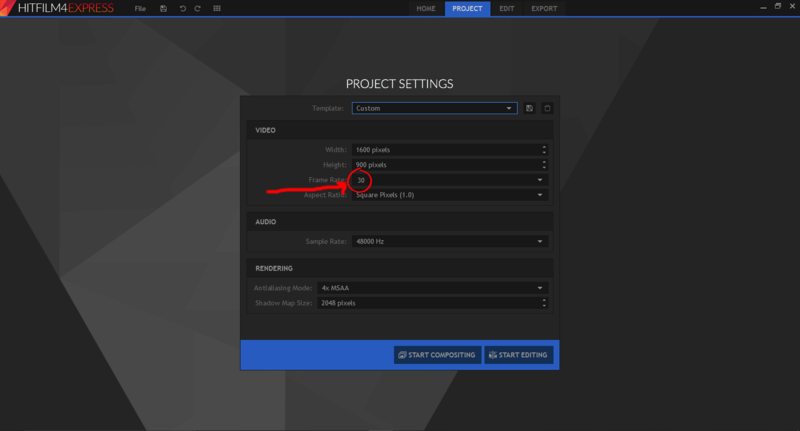
3) Next, click on the gear symbol next to the imported video clip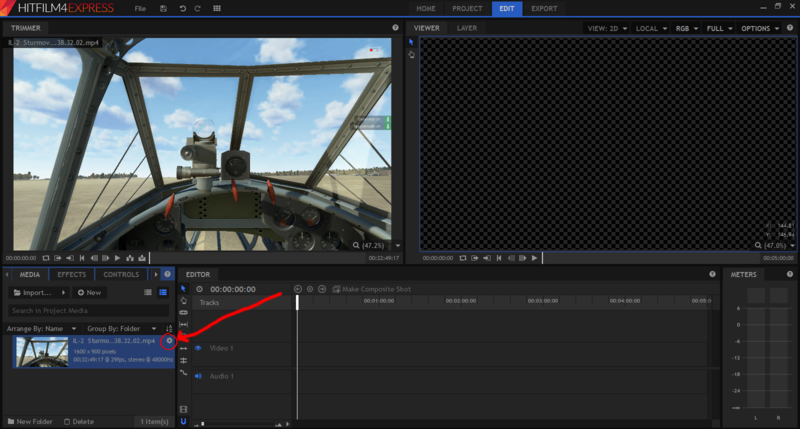
4) Then, UNCHECK the 'From File' box and SET the target frame rate from before in the frame rate box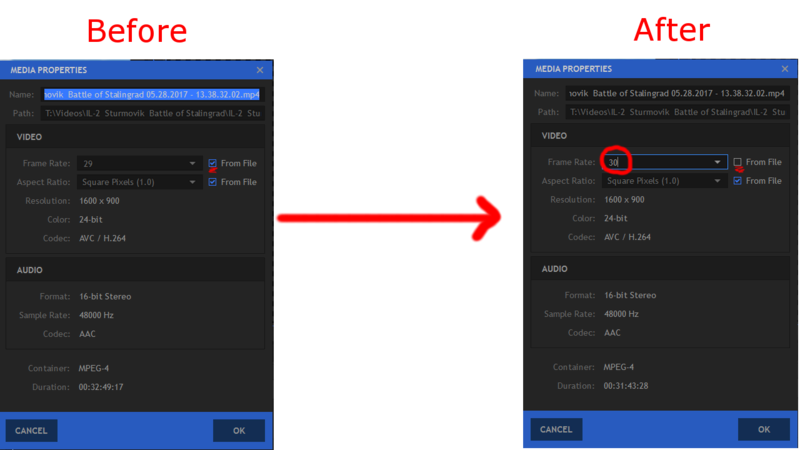
5) After these steps the video and audio (in theory) should be synced when you import them into the timeline.
Hope this helps.
~S~
1) This is what it looks like before with the desynced audio and variable frame rate video
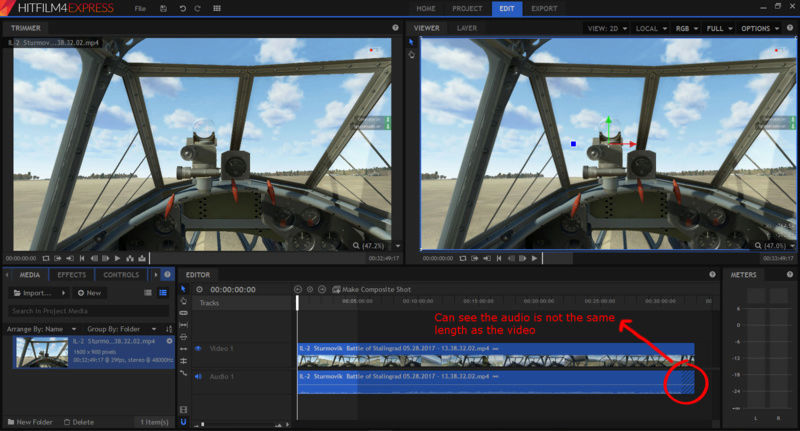
2) So, when starting a project set the Hitfilm video frame rate to what you had Shadowplay set at when you recorded the video, not what the actual video itself says.
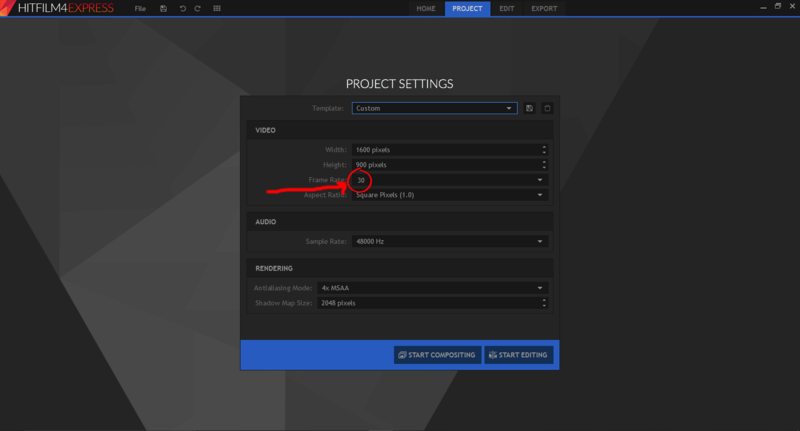
3) Next, click on the gear symbol next to the imported video clip
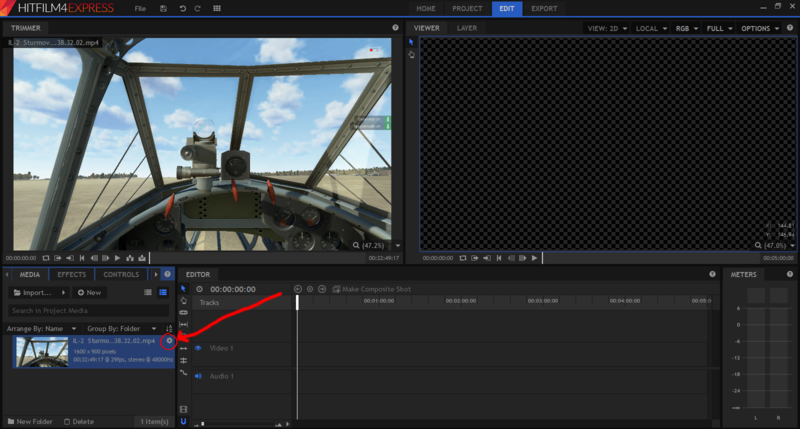
4) Then, UNCHECK the 'From File' box and SET the target frame rate from before in the frame rate box
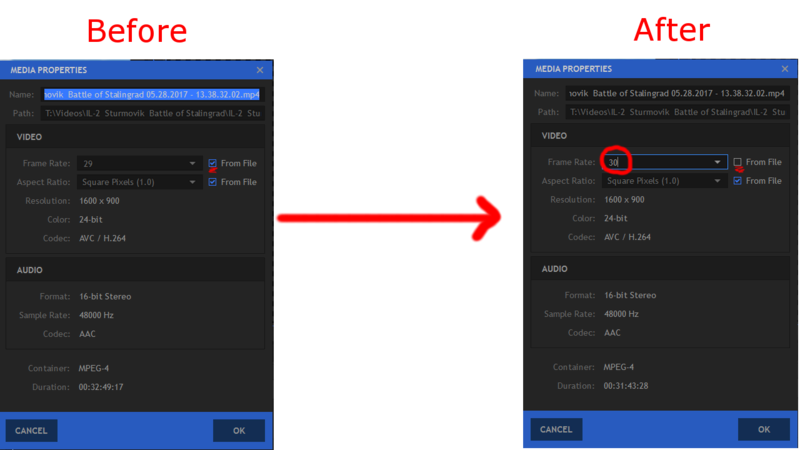
5) After these steps the video and audio (in theory) should be synced when you import them into the timeline.
Hope this helps.
~S~


